Why my laptop is running so slow in Windows 10? This is the question of most windows based laptop users no matter whether their laptop is old or new they can face this problem if they are using the Windows operating system.
In this era, everyone is familiar with laptops and laptops are becoming the need of every people whether he is a student, officer worker, businessman, or anything else.
As a laptop is an electronic gadget so sometimes it might have some problems with it like overheating, the touchpad not working, running slowly, wifi disconnecting problem, operating system issues, hardware issues, and many more.
If you have a laptop and it is running slowly then there is nothing more irritating situation than this if you are doing some important work and it responds very slowly.
Laptops become slow due to several reasons, they might be infected with malware, have hardware issues, have too many programs running at the same time, not have enough ram, running temporary files.
Sometimes it gets slow when your laptop is getting old, in this case, you should change your hard drive or memory to make it faster.
In this article, we will discuss the major reasons why your laptop is running so slow and how to fix it.
Now let’s discuss the major reasons why your laptop is so slow in windows 10.
Running Too Many Programs At Start:
The one major reason why your laptop is slow is that your laptop has running too many apps at the start, when you start your laptop some apps start running automatically as these apps are heavy and there is no use for them so they can consume much memory and processing power and slow down your laptop.
Read More: Best Laptops For College Students.
Some programs request permission to run when you start your laptop but some apps don’t ask for running they automatically start running when your laptop is on.
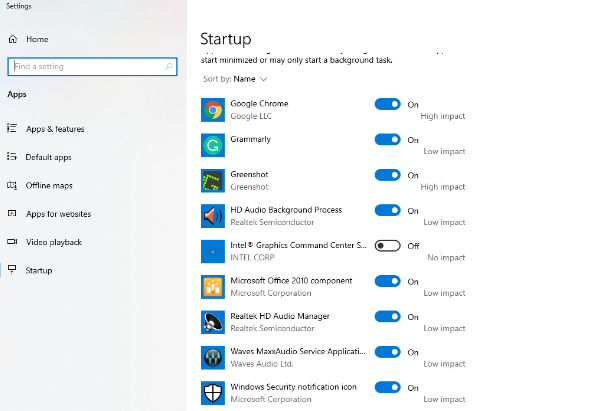
How To Fix Them:
You have to close these apps for running your laptop fast, to close them you have simply go to the search bar and type “startup apps” click on it and you will see which apps are running automatically close all the unwanted apps and you will see that your laptop will run a little bit fast.
Applications Running in the Background:
Another reason why your laptop is so slow is because of the apps running in the background. Some apps need to run in the background for running your laptop but some apps don’t need to be run.
Read More: Best Laptops For Home & Family Use.
If the number of unnecessary apps increases they will slow down the system these apps consume processing power and slow down your laptop, you simply have to close these apps to run your laptop fast.
How To Fix Them:
In order to close the unnecessary apps that are running in the background you have to go to “Task Manager”, you can type “task manager” in the search box and can go there.
Then you will see the apps that are consuming much ram and memory you have to simply close all of them.
For closing these apps you have to click on a particular app and then press the “End Task” button.
In this way, you can fast your laptop.
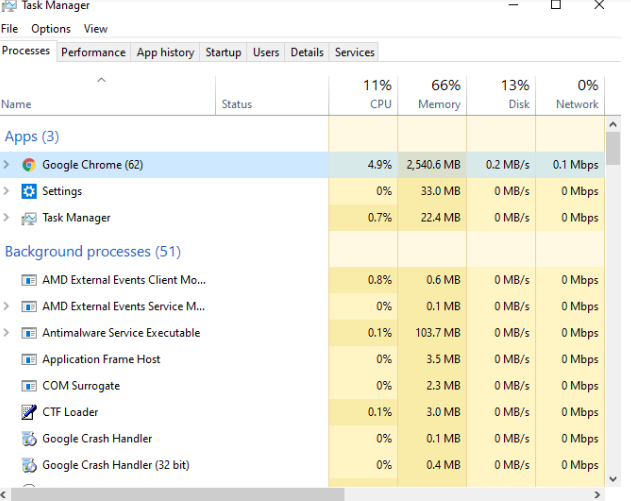
An Operating System might not be Updated:
The one reason why your laptop is running slow is that your operating system is not updated. If you want your hardware works properly then you should update your operating system whenever the update is available.
If your operating system is not updated then you might miss new drivers updates and software patches, if you ever feel that your laptop is running slow then you have to check if any update is available or not if the update is available then you have to update your os.
How To Fix Them:
To update your os you have to go to the search bar and type “windows update settings”. You have to open it and check for the updates if available, click on the update button for updating your os.

This is another way you can fast your computer.
A Laptop Might Be Infected With Malware:
Another reason why your laptop is running too slow is because of the malware. These are the malicious software that infected your computer.
If you see pop-up ads on your laptop while you are using it then your laptop is infected with malware, the reason why your laptop is infected with malware is that you open emails from an unknown sender and download some files from untrusted websites, by doing this your laptop can be infected with malware.
As nothing is protected from viruses, hackers may try to steal your information from your laptop and they are applying different ways of doing this.
When your system is infected with malware it can infect your laptop memory and can spread to other programs or files in your laptop, which can cause slowing the laptop.
How To Fix Them:
In order to check whether your laptop is infected with malware or not you have to go to the search bar and type “windows security” and open it.
Then you have to click on the “viruses & threat protection” option which is on the left corner and then click on the “Quick Scan” button.

To protect your system from malware attacks Microsoft is providing us with “Windows Defender”.
Apart from this, you can also use other third-party software for protecting your system from malware. You can use software like Malwarebytes, Avast Anti Virus, Avira Anti Virus, etc.
Your laptop Has Too Many Temp Files:
Temp files are files with the “.temp” extension and usually start with the “$”’ sign.
Whenever we create or modify files in our system they are stored on our laptop, these files are usually deleted when we close a program or application.
Sometimes our laptop is not able to delete these files automatically and as the result, they store them on our laptop and slow down it.
To prevent your system from slowing down you have to delete these temp files from your laptop.
How to Fix them:
To delete these temp files from the system you have to type “Disk Cleanup” in the search bar and open it. A pop-up window will be open, then you have to select the drive that you want to delete and click on the “OK” button.

In this way, all your temp files will not be deleted to clean all the temp files you have to follow this method.
- In the search bar type %temp% and then press enter.
- Click on the temp folder and open it.
- When the temp folder is open you can delete all the files from the folder, if there are some files that are in use they will be skipped automatically.
Watch a quick video to delete temp files.
Large No of Fragmented Files Slows Down Your Laptop:
Another reason why your laptop is running slow is because of the fragmented files.
Whenever we delete, edit, or modify files in our system some of the data of these files become fragmented and stored in our system hard drive, for a range of time, this data takes much memory and slows down our laptop because our hard drive has to find out each piece of data.
Windows 10 automatically defragmented this data once a week, but we can defragment this data manually in order to consolidate and organize the data in our hard drive.
How To Defragment This Data:
In order to defragment this data, we have to type “defragment” in the search bar and open it, A pop-up window will open like this.
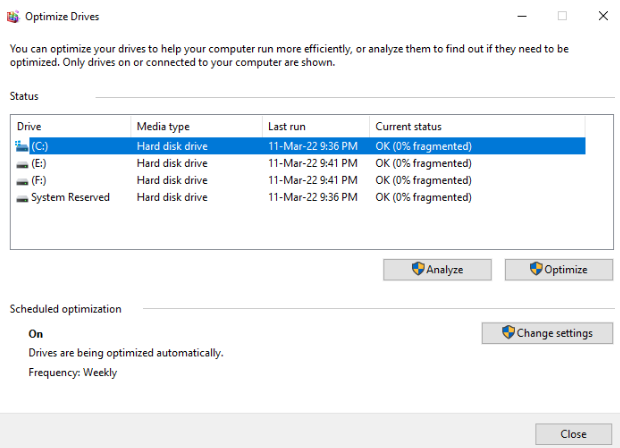
If you see a lot of fragmented files, then click on the “Optimize” button and wait for a few moments until it shows 0% fragmented.
The Laptop Has Low RAM:
Another reason why your system is running slow is due to the low ram. RAM is random access memory that stores all of our data on our laptops.
When we want to open the desired file on our system ram quickly opens the files from our system and hands them over it to the processor(CPU) and the processor shows this file on our screen.
If you have a laptop with 2 to 4 GB ram and you are doing some heavy work like video editing, graphic designing or you playing games on it then your laptop gets slow due to running heavy programs on it.
If your laptop has 4GB ram then you have to update your ram up to 8GB or 16GB to run your laptop faster.
If you are not running heavy programs on your laptop and you’re just doing web serving or word processing then 4GB ram is enough for you, but we recommend you upgrade your RAM up to 8GB in order to run everything smoothly.
Slow Hard Drive:
All the information that we create is stored in our computer hard drive.
It has two types, one is HDD (Hard Disk Drive) which is the data storage device it lives inside the computer, it stores the data that is in our computer and the other is SSD (Solid State Drive) which has a low capacity for storage and it is not moving in the computer.
HDD can store a lot of data but SSD can’t. In most laptops, SSD is not available but HDD is available in almost every laptop.
If you are using HDD and you are running heavy programs on your laptop then you should install SSD on your laptop in order to run it faster.
For most of the heavy laptops that are used for gaming or running heavy programs, SSD is installed.
The Computers which have SSD installed on it are faster than those that don’t have an SSD.
That’s why people who want to use heavy programs on their laptops will go with those laptops that have SSD on them.
A laptop that has an SSD installed on it runs faster than those laptops that don’t have an SSD.
Bottom Line of Laptop Running So Slow in Windows 10:
We have discussed the 8 ways why your laptop is so slow in windows 10 and also discussed how you can fix them.
We hope that after reading this article and implementing all the methods you will be able to fix the problem of running the laptop slowly.
In case your laptop is still slow by performing all the above steps then you should reinstall your windows, reinstalling windows will definitely faster your laptop.
