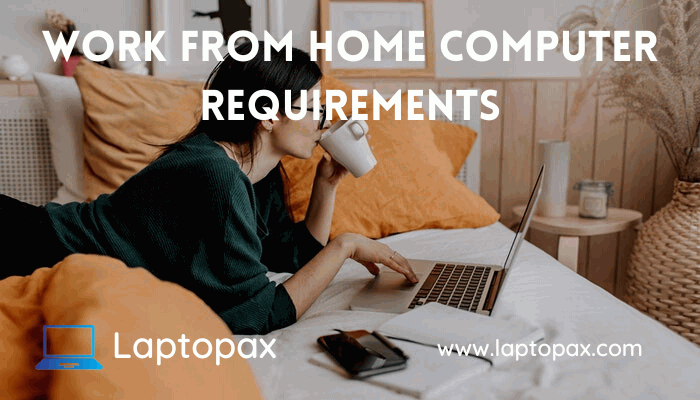The number of people working remotely has increased dramatically over the last few years due to Covid, thanks to new technologies and trends that allow employees to work from anywhere.
Work-from-home computing is changing. The days of working off a laptop in your living room are long gone. Nowadays, it’s a lot more complicated than that.
But the question is, what are the work-from-home computer requirements? This is the question that almost every person asks who is working remotely.
This article will discuss the computer requirements for working from home.
After reading this article, all your doubts will be clear, and you can easily choose the equipment you need for remote work.
In addition to the standard components included in most computers, you may need to add hardware or software to make your work from a home computer run smoothly.
So, let’s discuss all these components one by one.
High-Speed Internet Connection:
The first and foremost important thing required for working from home is a high-speed internet connection. You need an internet connection that can run anything over the web flawlessly.
Apart from web browsing, it would be best to have a strong internet connection to video conference with your colleagues and boss via Zoom or Google Classroom app.
So to make your video conference experience better, you need a high-speed internet connection that is available 24/7 so you can do your remote work easily.
Good Quality Webcam for Video Conferences:
Some computers don’t have a built-in webcam, but some have. So, if your computer doesn’t have a built-in webcam, you may need a high-quality webcam to improve your video conference experience.
Webcam is necessary for remote work because when you have done your work you have to conduct a meeting with your team or boss to check the work, and this meeting will be held successfully only when you have a great webcam so that your boss or colleagues can see your face or anything that you want to show to them.
There are too many webcams available in the market, but you have to pick the one that is not more expensive, and it can fulfill your video conference needs.
Usually, a middle webcam will fulfill all your needs, but if your company asks you to use a specific webcam, you should go with it.
Processor Required For Remote Work:
The processor, also called CPU(Central Processing Unit), is the “Brain” of the computer. The stronger the processor, the faster your computer will respond to perform a particular task.
But the question is, what processor is required for doing remote work? The answer to this question depends on your field of job.
Suppose you are doing a job in an engineering field, and you need to use some heavy programming software like Matlab, Android Studio, etc., or you need some designing software which are AutoCAD, Solidworks, Adobe Photoshop, Adobe Illustrator, etc.
It would be best to have a fast laptop processor, an Intel Core i7 or AMD Ryzen 7.
Core i7 or Ryzen 7 processors are fast enough to run these types of software easily. But what if you don’t need to use these kinds of heavy software and your job is to use some basic Windows software like Microsoft Office or some other small size software of your particular field which is not more than 2 to 4GB in size than you can go either with Core i3 or Core i5.
But we recommend you to go at least with Core i5 even if you don’t need to use heavy software. The core i5 processor is good for doing your remote job.
Ram Required For Working From Home:
RAM, also called (Random Access Memory) is a short-term memory where all of our computer data is stored, and processors need this data.
The larger the ram is in your computer, the faster your computer speed will be.
But the question is, how much ram is required for a computer to work from home?
Again, the answer to this question depends on your field of work and how heavy software you use.
Generally, most computers use ram between 4GB and to 8GB. This ram is enough for running both small and mid-range software.
But if you need to use programming and designing software, then 4GB ram is insufficient.
8GB might be able to run heavy software, but if you want better performance from your computer by running heavy programs, then we recommend you go with 16GB ram. This ram is enough for running any heavy program.
Storage Required For Remote Work:
Laptop memory or storage is also called (Read Only Memory). It is a component of the computer that allows us to store our data on a computer and access it long-term.
But the question is, how much storage is required for doing remote work? The answer to this question is simple. It depends on how much data you want to store on your computer.
If your work files are larger in MBs or GBs, you need high storage on your computer. Normally, most users use average storage between 256GB to 512 GB.
This storage is enough for storing a mix of heavy and low-size files on your computer, but what if you want to store some movies, songs, seasons, etc., besides your work data?
In this case, then you need more storage. Keep in mind when you install an operating system on your computer, which might be Windows, Mac, etc.
It consumes a few GB of space by default, so if your computer has 256GB storage, the storage that you can use to store your data might be below 200 GB.
Always go with SSD (Solid State Drive) storage; a computer with SSD installed in it is faster than those without SSD.
Also, keep in mind that when your computer storage is going to be full, it starts creating problems for you, like automatic restart problems, hanging problems, etc.
To eliminate these problems, always free up some space on your computer.
Wireless Keyboard, Mouse For Remote Work:
A wireless keyboard and mouse set to offer the freedom to work from anywhere. But which one should you buy?
There are many options out there, and they come in all shapes and sizes. Some models use Bluetooth technology, others connect with Wi-Fi, and others use both.
We have you covered if you want a wireless keyboard and mouse combination. We have put together some of the best options.
The Logitech K400 Plus is a good choice for anyone working from home or in a remote office.
It has a sleek design that looks great on your desk, and it comes with a built-in trackpad, so you don’t need to use a separate mouse to navigate your computer.
The keyboard and trackpad are both wireless, which means no wires are cluttering up your workspace.
And it even comes with a USB dongle that you can use to connect other devices (like an external hard drive or printer) when needed.
Bluetooth Headset for Remote Work:
A Bluetooth headset is a great tool for remote workers. It allows you to answer and make calls without reaching for your phone, so you can keep your hands on the keyboard while working.
But the question is, which Bluetooth headset should you buy for remote work?
The best Bluetooth headsets are lightweight, comfortable, and easy to use. It would be best to look for one with noise-canceling features or some noise-cancellation technology.
The Plantronics Voyager Focus UC B460 is one of the most popular headsets on the market right now because it offers all of these features, plus some additional features that make it even more desirable.
High-Quality Office Chair & Table for Remote Work:
We know that when people do remote work, most prefer to sit in bed while placing the laptop on their lap.
But this is not a good practice; in case you not using a laptop for remote work and you are working on a PC that you cannot place on your lap, what do you need to do work efficiently?
You need an office chair where you can sit and not get tired even if you continue sitting on it for a couple of hours. But the question is, which office chair is best for remote work?
Regarding office chairs, you want something comfortable, supports your back, and doesn’t cost a fortune. Plus, you need a chair to travel with you if you’re working remotely.
That means you don’t have to settle for an uncomfortable chair that’s too bulky or heavy to carry around. And there are plenty of options out there that fit the bill.
The best office chair for remote work should be comfortable, supportive, and adjustable.
You’ll probably spend most of your day sitting in this chair, so you want one that will keep you fresh and energized.
The Herman Miller Aeron Chair is one of the most popular office chairs ever made, and for a good reason.
It comes in various sizes, colors, and materials to find one that fits perfectly with your home or office decor. Plus, it’s designed for long-term use to sit all day comfortably without getting tired or sore.
Apart from Office Chair, having a table where you can place your laptop or PC and do your work would be best.
You may be looking for a desk large enough to accommodate your laptop or desktop computer and other office equipment.
You might also want a workstation that can be used in different ways, such as standing up at times or sitting down.
The good news for you is that there are too many options available. Here are some things to consider when choosing an office table for remote work:
Size matters: Look for a table large enough to fit all your gear and any visitors who may be stopping by. If you have enough room, consider getting one with more than one level to accommodate multiple uses.
Consider your needs: Do you spend most of your time sitting in front of a computer, or do you need something that allows you to stand up occasionally?
Will this table be used for activities like eating meals or playing games? If so, consider getting one that provides extra storage space if your friends bring over snacks and drinks during movie nights!
The Ergotron WorkFit S-Height Adjustable Sit-Stand Desk is easy to move around and offers plenty of workspace for all your office needs.
The desk features an EZ Lift Assist lever that makes raising and lowering the table easier than ever before, and you can use it in both sitting and standing positions, depending on your needs.
The desktop has plenty of storage space underneath, so you’ll always have plenty of room for papers, books, or other items needing filing during the day.
Other Requirements for Doing Remote Work:
Above, we have mentioned some necessary things that you need to do remote work; apart from these things, you need a quiet place to concentrate on your work without distractions.
This is very important because, without a quiet place, you cannot easily do your remote work.
Also, you can ask your organization if they require other things to improve your work-from-home experience.
Bottom Line of Work From Home Computer Requirements:
After reading this detailed article, we hope you will get the answer to work-from-home computer requirements. We have mentioned all the possible requirements that are necessary for doing remote work.
The requirements we have mentioned are necessary to improve your remote work experience.
Also, asks your organization if they have any requirements for doing remote work.