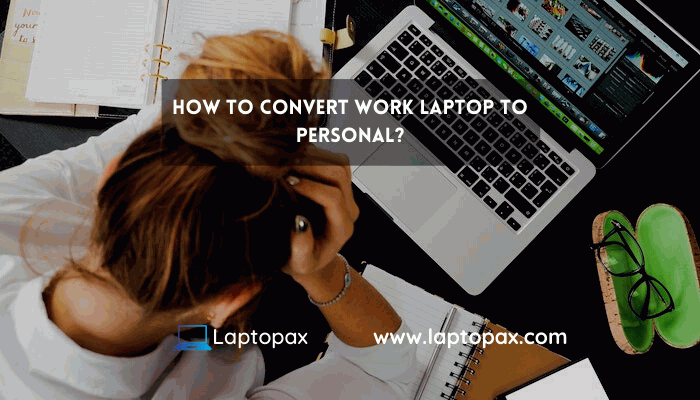Our laptop or PC holds many confidential and personal information which we don’t want to share with anyone at any cost.
That’s why it is necessary for everyone to save their personal laptop from any kind of online threats and if that particular laptop is the work laptop that your company gave you for doing work then it needs double protection then your personal laptop because there are several important files of the company in the laptop that as an employee of the company you want to keep them safe from everyone.
No matter company gives you a work laptop or you are using your own personal laptop for work purposes when the job ends you just want to convert your work laptop into a personal laptop because the restrictions that are on the work laptop make it impossible to download or install any third party software.
Most laptop users don’t know about converting a work laptop into a personal laptop that’s why this question is asked by many laptop users “how to convert a work laptop into a personal laptop”.
Fortunately, there are several ways to convert your work laptop into a personal laptop but the safest ways are only a few.
We know very well you don’t want to harm your laptop that’s why in this article, we will discuss the 7 best ways to convert your work laptop into a personal laptop so that you can freely use any kind of program on it because there is no threat of stealing files, online threats, etc.
How To Covert Work Laptop Into Personal Laptop?
The easiest way to convert your work laptop into a personal one is to delete all the necessary information and files and then turn it back to the factory reset settings.
The factory reset settings will remove all the work-related information and files and also all the security software that is installed by your company.
But if you don’t want to delete some applications or not want to erase some files and information then you can simply disable the security setting on your laptop or PC so that all third-party applications and flash drives work with it.
1. Uninstall All Anti-Virus Programs:
Although, the windows operating system has its own anti-virus program pre-installed in it which keeps your laptop or PC secure from any kind of viruses.
But most organizations install another anti-virus program on a work laptop or PC because security is their utmost priority and they don’t want to compromise on it.
Additional anti-virus programs consume more ram in your laptop and as a result, they slow down your laptop when you are running heavy programs on it.
That’s why it’s recommended to uninstall all the additionally installed anti-virus programs from your laptop because the windows pre-installed anti-virus program is enough to defend your personal laptop or PC from viruses.
2. Disable The Windows Firewall:
Another useful way to convert your work laptop into a personal laptop is to disable the Windows firewall.

Most organizations or companies apply several security features in their work laptop or PC to protect their sensitive information because they don’t want to take any risk on security and for that reason they use Windows firewalls.
It helps prevent scammers and hackers to access essential documents from the laptop.
When you no longer need the work laptop you can simply disable the Windows firewall and convert the work laptop into a personal laptop.
Also, disabling the Windows firewall is necessary when you have to use public WiFi because without disabling the Windows firewall you can’t connect to the public WiFi.
Windows firewall must be disabled if you want your laptop for personal use.
3. Use Portable Applications:
Using portable applications is another easy way to use your work laptop as a personal laptop.

It means all the necessary files and applications you can keep on a portable USB drive and whenever you want to use these applications you can connect this portable USB device to your laptop.
Portable applications are the best solutions that you can try to use on your work laptop.
Also, it’s a useful way to keep all your necessary applications and files in a single place.
4. Disable Windows Updates:
Microsoft consistently provides new Windows updates to bring some new security patches to keep your work laptop running well without any viruses.
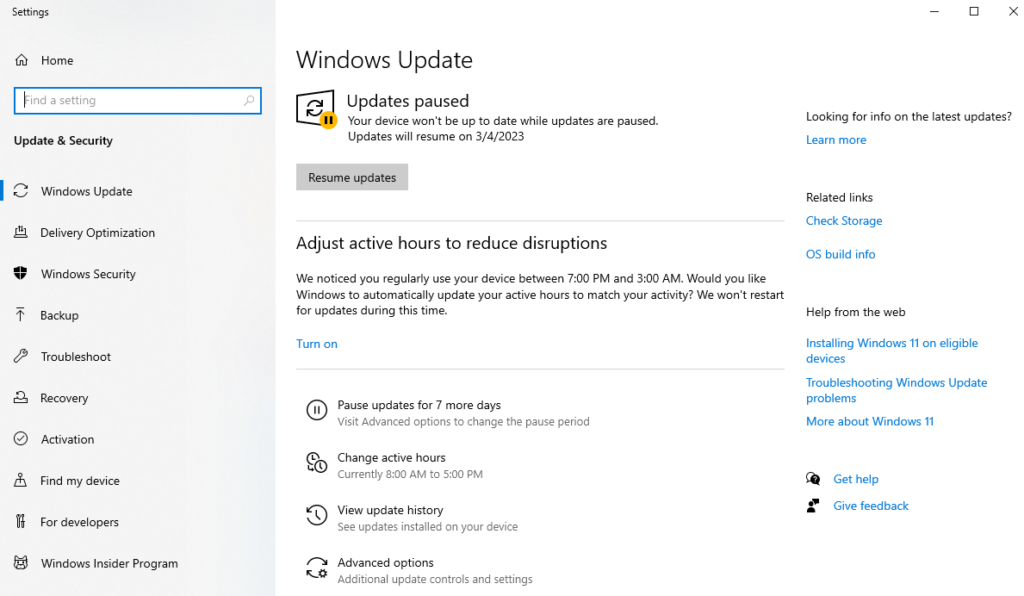
However, if you are using your laptop for personal use then it’s not necessary to install all the new updates that Microsoft brings.
So, it would be best for you to disable all Windows updates if you want to use your laptop for personal work instead of company or organization work.
5. Use Steganography Software:
Another useful way to convert your work laptop into a personal laptop is to use third-party software named Steganography which will let you hide all your essential videos, photos, files, and all the other things that you want to encrypt.
By using steganography software you can easily keep your both office and personal things on one laptop.
6. Use Encryption Software To Encrypt Data:
It’s typical that occasionally your friends and family will use your work laptop when you bring it home for personal use.
Therefore, you must encrypt all of the crucial data using encryption software like TrueEncrypt.
It is a free and open-source tool that enables the encryption of individual files, folders, drives, and even entire partitions.
You can encrypt your private data or file with BitLocker in addition to TrueEncrypt.
7. Disable Fast Startup:
On business laptops, the majority of official organizations install Fast Startup, which helps the system boot up quickly.

You may need to move from a business account to a personal account when you use the same laptop for personal purposes.
Additionally, the IT team will be informed about account changes through the Fast Startup program.
Therefore, you should disable the Fast Startup application if you don’t want to run into any problems as a result of personal use.
8. Create A Separate User Account:
It may or may not be compulsory for you but you can use a separate user account and log in whenever you need some work or tasks that need security.
You can use any sign-in or password method that is available to you and can switch your main account whenever you need.
By using a separate user account you can hide all your personal work from the office or security indeed work.
9. Use A Quality VPN Connection:
Using a quality VPN is another option to get around the IT team’s monitoring in your workplace.

You can conduct any kind of online activity without leaving a trace if you use a reliable VPN.
You can browse the internet anonymously when you connect to a VPN, which will turn you into an anonymous user.
As a result, you can effectively conduct all of your personal online activities on your work laptop without involving the IT department.
10. Use BitLocker To Secure Data:
Another security feature in Windows called BitLocker encrypts whole hard drive partitions.

Simply choose Turn on BitLocker from the context menu when you right-click on the drive where encryption is desired.
In addition, you have the option of storing the recovery keys on a USB drive in case your hard drive is lost or corrupted.
11. Reinstall Windows On The Laptop:
Last but not the least, you can simply reinstall windows on your work laptop and it will automatically be converted into a personal laptop.
This is because when you reinstall windows on your laptop all data from your “C” folder will be deleted and your work laptop will convert into a personal laptop.
Conclusion:
Data security is the utmost priority of every individual and organization and no one can compromise a little bit on it.
Stealing sensitive data from your work laptop can seriously harm your organization and that’s the reason most organizations or companies can’t compromise on it.
In this detailed article, we have discussed the 11 reliable and easiest ways to convert your work laptop into a personal laptop.
You can try all these 11 ways in order to convert your work laptop to a personal one.
If you feel this detailed article is helpful kindly share it with your friends who also want to convert your work laptop into a personal one.
If you have any query related to this regard you can ask us in the comment section.