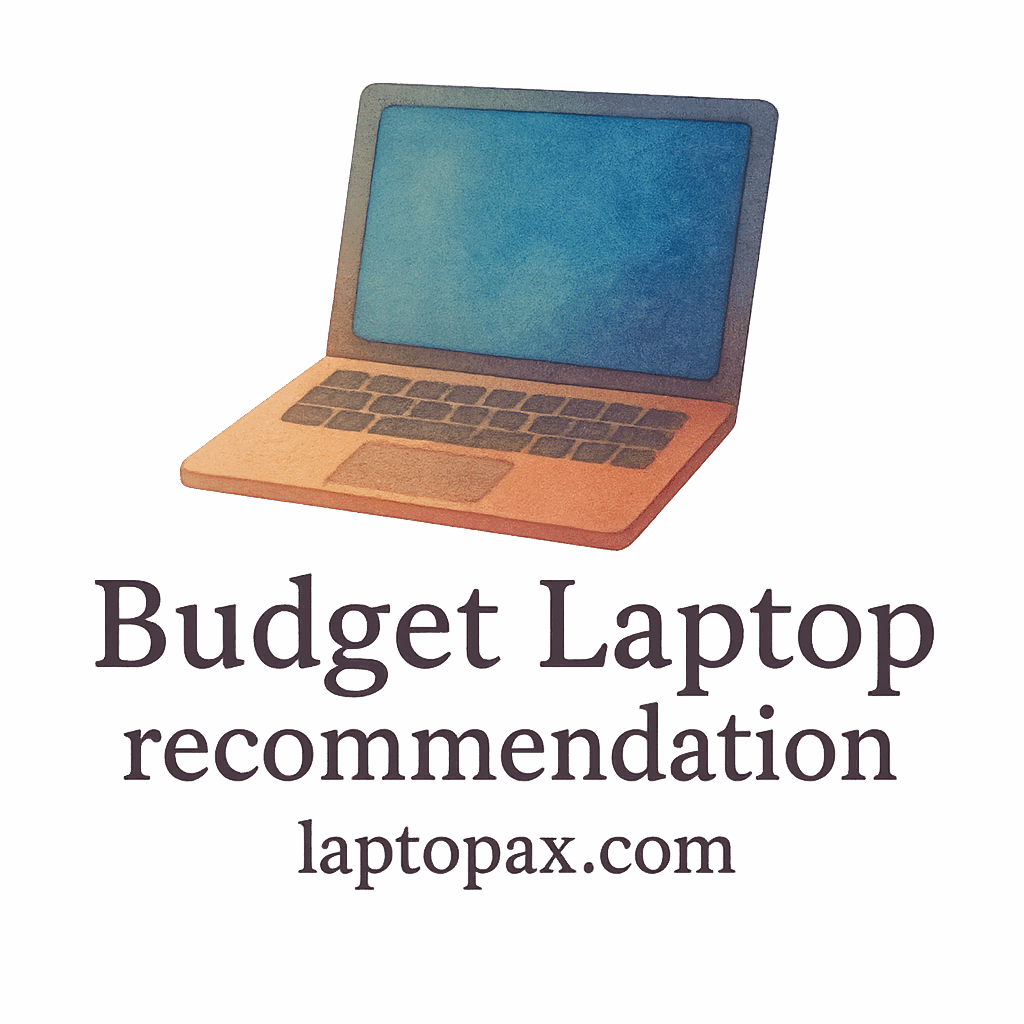Introduction
We’ve all heard the stories: “Budget laptops have terrible battery life,” or “You shouldn’t charge your laptop until the battery is completely dead.” But how many of these claims are actually true? In today’s tech world, budget laptops are more advanced than ever before, and battery technology is no exception. Let’s explore and bust some common myths surrounding budget laptop batteries.

Myth 1: Budget Laptops Have Short Battery Life
This myth might stem from the misconception that affordable laptops simply can’t compete with high-end models when it comes to power. While it’s true that premium laptops often have larger batteries, budget laptops have been keeping up more than you’d think.
Why Budget Laptops Can Have Impressive Battery Life
The truth is, many budget laptops come equipped with efficient processors and energy-saving features that make the most of their battery life. With innovations in energy-efficient CPUs like Intel’s low-power chips, even entry-level laptops can last up to 8–12 hours on a single charge. And let’s not forget that battery performance also depends on what you’re doing with the laptop—light tasks like web browsing and word processing drain less power than gaming or video editing.
Factors That Affect Battery Life
It’s not just about the price tag. Factors like screen brightness, background apps, and even your Wi-Fi connection can all affect how long your laptop lasts on a charge. When you take care to adjust settings like these, even a budget laptop can serve you for hours before needing to plug in.
Comparing Battery Life: Budget vs. Premium
While premium laptops often boast longer battery life, budget laptops can still stand their ground. For example, a high-end ultrabook might last 15 hours, but a budget laptop with an energy-efficient chip can deliver up to 10 hours of use. This difference isn’t as dramatic as you might think! Interested in budget-friendly laptop recommendations? Check out our guide on the best budget laptop brands.
Myth 2: You Should Always Let Your Battery Drain Before Charging
One of the oldest pieces of advice for battery care is that you should always wait until your battery is fully drained before recharging it. However, this advice doesn’t apply to modern lithium-ion batteries.
The Truth About Charging Habits for Better Battery Health
Letting your battery run down to 0% before charging it again can actually damage the battery in the long run. Lithium-ion batteries don’t have the memory issues that older nickel-based batteries had, so it’s okay to charge them when they’re at 20–30%. In fact, partial charging is better for the longevity of your battery.
The Impact of Battery Cycles
Every time you charge your battery, it undergoes a charging cycle. With modern laptops, you want to minimize the number of full charge cycles to ensure a longer battery lifespan. Ideally, keep your laptop between 20% and 80% battery life for optimal performance.
Optimal Charging Practices
It’s best to charge your laptop when it gets to around 30–40%, and unplug it once it reaches 80%–90%. This will help you avoid frequent full charge cycles and extend the overall lifespan of your battery.
Myth 3: Cheap Laptops Use Inferior Battery Technology
Some people believe that budget laptops use outdated or poor-quality battery technology. This is far from the truth.
The Evolution of Battery Tech in Budget Laptops
Most budget laptops use lithium-ion or lithium-polymer batteries, which are the same types used in premium laptops. These technologies offer fast charging, long battery life, and improved efficiency. Battery chemistry doesn’t vary much between budget and high-end models; the main difference lies in how much energy the battery can store.
Lithium-Ion Technology and Its Affordability
Lithium-ion batteries are affordable and widely available. As a result, they’re used in everything from budget phones to high-end laptops. So, just because a laptop is budget-friendly doesn’t mean it’s skimping on battery quality.
Budget Doesn’t Mean Low-Quality
Affordable laptops have come a long way. Many use the same battery tech as pricier models, but they focus on making other aspects of the laptop more affordable, like the processor or the screen. So, budget laptops may not be packed with premium features, but they still offer reliable, modern battery technology.
Myth 4: You Should Keep Your Laptop Plugged In All the Time
A common myth is that you should always keep your laptop plugged in to preserve the battery. However, this is far from ideal for the battery’s health.
How Keeping a Laptop Plugged In Can Affect Battery Performance
Leaving your laptop plugged in all the time can actually reduce the battery’s lifespan. When a battery stays at 100% for long periods, it can degrade faster. Modern laptops are designed to stop charging when they reach full capacity, but it’s still a good idea to occasionally unplug and let the battery discharge a bit.
Battery Myths Debunked
While it’s true that modern laptops come with built-in charging protection, it’s better to unplug when the battery reaches around 80%. If you’re using your laptop plugged in for extended periods, consider using a laptop stand or cooling pad to help keep the battery temperature down, as heat also accelerates degradation.
Understanding Modern Charging Systems
Today’s laptops come with smart charging systems that stop charging when the battery is full, preventing overcharging. This means it’s safe to leave your laptop plugged in if needed, but unplugging it every now and then will help keep the battery healthier.
Myth 5: Bigger Laptops Have Better Battery Life
It’s easy to assume that a larger laptop will have a bigger battery and thus longer battery life. But in reality, this isn’t always the case.
Why Bigger Doesn’t Always Mean Longer Battery Life
While it’s true that bigger laptops can house larger batteries, they also require more power to run. High-resolution displays, faster processors, and powerful graphics cards all drain battery life. In contrast, smaller laptops with lower-power components may last longer even if their batteries aren’t as large.
The Trade-Off Between Size and Performance
If you’re looking for longer battery life, a smaller, more energy-efficient laptop might be your best bet. Larger laptops with high-end specs, like gaming laptops, often have great batteries—but they consume a lot of power and, therefore, don’t last as long.
Weight and Portability Considerations
Larger laptops may be heavier and less portable, which can be a big factor if you’re looking for something to travel with. Consider your priorities when choosing a laptop: if battery life is your main concern, size is less important than efficiency. Learn more in our student guide for choosing the right laptop.
Myth 6: You Should Always Replace a Battery After a Year
It’s common advice that laptop batteries need to be replaced after a year, but that’s not entirely accurate.
When Is It Really Time to Replace Your Laptop Battery?
Battery life naturally degrades over time, but it’s usually gradual. You should replace your battery when it can no longer hold a decent charge, usually after 2–3 years of use. But before that, regular maintenance and proper charging practices can extend your battery’s life significantly.
How to Assess Battery Health
Most modern laptops have built-in tools to assess battery health. For example, Windows laptops have a battery report feature, and Macs offer a battery health menu. Check these tools periodically to see how much life your battery has left.
Extending Battery Life Without Replacement
By optimizing your power settings, reducing background apps, and avoiding extreme temperatures, you can get more mileage out of your current battery without needing to replace it prematurely. Check out our performance guide for tips on optimizing your laptop.
Myth 7: Cheap Laptops Aren’t Good for Long-Term Battery Usage
Some say budget laptops are only good for short-term use because their batteries can’t handle long-term performance. But that’s simply not true.
How Manufacturers Balance Cost and Quality
Even on budget models, manufacturers carefully balance cost and quality to ensure a good user experience. Laptops are built to last for several years, and battery technology is part of that longevity. With proper care, a budget laptop can last as long as its premium counterparts.
Budget Laptops with Excellent Battery Life
Laptops like the Acer Aspire 5 and Lenovo IdeaPad offer exceptional battery life at affordable prices. These models show that you don’t need to spend big money to get a reliable laptop with good battery performance. For more options, explore our budget laptop buying guide.
Conclusion
There you have it—the truth behind the 7 biggest myths about budget laptop batteries. While budget laptops might not always come with the same fancy features as their premium counterparts, they certainly hold their own when it comes to battery life. With proper care, your budget laptop can easily provide long-lasting power for all your daily tasks. So, next time you hear a myth, remember: it’s probably time to bust it!
FAQs
- What’s the best way to extend my laptop battery life?
Keep your screen brightness low, disable unnecessary background apps, and use power-saving settings. - Can I leave my laptop plugged in all the time?
It’s okay, but unplugging occasionally can extend the battery’s life. - **How can I tell if my battery needs replacing?
If it drains quickly or fails to charge properly, it may be time for a replacement. - Are budget laptops good for gaming?
Budget laptops can handle light gaming, but for intense games, you might want to go with a more powerful model. - How often should I charge my laptop?
Try charging when your battery dips below 30%, and unplug it when it hits around 80%. - Does the battery degrade faster if I use my laptop while charging?
Not really, as modern laptops are designed to handle this without damaging the battery. - What’s the average lifespan of a laptop battery?
On average, a laptop battery lasts about 2–3 years before it starts to degrade noticeably.