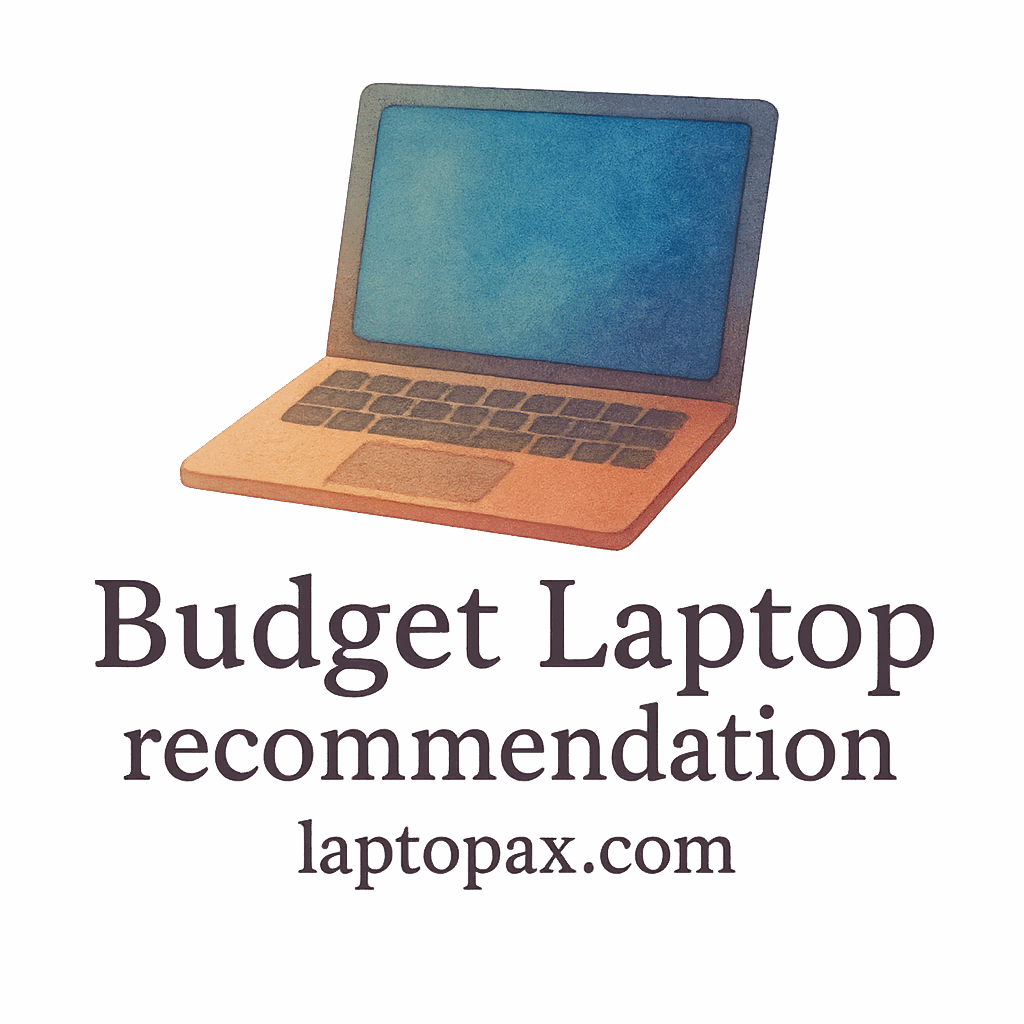In the world of budget laptops, it’s easy to assume that you’ll need to make significant sacrifices in terms of performance, security, and usability. However, the right software can transform your experience, allowing you to get the most out of your device. Whether you’re a student managing assignments, a remote worker, or someone who enjoys casual gaming, these six pieces of software will help optimize your budget laptop.
Let’s dive into the essential software that every budget laptop should have.
Why Choosing the Right Software Matters
You don’t need top-tier specs to make your laptop shine. Instead, it’s about using the right software to make the most of your available resources. While hardware may be limited, software allows you to increase your laptop’s speed, optimize performance, and enhance overall security.
For instance, software tools like system optimizers help remove unnecessary files, while security software protects your personal data. It’s all about finding tools that provide value and perform efficiently without overburdening your system.
Maximizing Performance with Budget-Friendly Software
Your budget laptop may not have the latest processor or vast amounts of RAM, but performance can still be enhanced with the right tools.
System Optimizers
A system optimizer is one of the most effective ways to make your budget laptop feel snappy. Software like CCleaner helps clean up junk files, fix system errors, and streamline startup times. Similarly, IObit Advanced SystemCare offers features that improve system speed by optimizing memory usage and cleaning out unwanted files.

Task Manager and Resource Monitor Tools
To monitor and control the processes consuming your laptop’s resources, Task Manager (Windows) or Activity Monitor (Mac) can help you identify which programs are slowing you down. By closing unnecessary apps, you can boost your system’s performance instantly.
Best Security Software for Budget Laptops
One of the most important steps in protecting your budget laptop is choosing the right security software. Budget laptops often lack the premium security features found in higher-end models, but with a few solid software tools, you can still ensure your data is protected.
Avast Free Antivirus
For everyday security, Avast Free Antivirus is a great choice. It offers solid malware protection, ransomware defense, and even a password manager to keep your accounts safe without slowing down your system.
Bitdefender Antivirus Free Edition
Another strong contender is Bitdefender. Known for its lightweight design, Bitdefender provides robust security features that protect your device without causing lag.
Windows Defender (Built-In)
For those using Windows, Windows Defender is already built into the system. While it’s not as feature-rich as paid antivirus software, it’s a decent and completely free option for basic protection.
Boost Your Productivity with These Tools
Whether you’re studying for exams or working remotely, the right productivity software can help you stay on track. These tools are lightweight and designed to make your day more efficient.
Microsoft Office or Google Workspace
Both Microsoft Office and Google Workspace are essential for creating documents, spreadsheets, and presentations. While Microsoft Office requires a subscription, Google Workspace offers a fully free suite of tools, including Google Docs, Sheets, and Slides.
Notion
Notion is an all-in-one workspace that allows you to take notes, organize tasks, and even manage projects. It’s especially useful for students or remote workers who want to keep everything in one place.
Trello
If you need a tool for managing projects visually, Trello is a fantastic option. This board-and-card style system makes it easy to track tasks, deadlines, and priorities, and it’s perfect for both personal and collaborative projects.
Creative Software Options for Students and Creatives
Budget laptops can still handle photo editing, video editing, and basic graphic design with the right tools. Here are a few options that are both light on resources and feature-packed.
GIMP (Graphic Design)
For graphic design, GIMP is an excellent free alternative to Photoshop. While it can take some time to master, it offers a powerful set of tools for everything from photo retouching to creating digital art.
Canva (Graphic Design)
For simple designs, Canva is an easy-to-use, cloud-based tool. It’s great for creating social media posts, presentations, and posters, and you don’t need a high-end laptop to use it effectively.
Shotcut (Video Editing)
For those looking to dive into video editing, Shotcut is a free, open-source editor that works well on lower-end hardware. You can edit videos, add transitions, and even adjust audio without draining your laptop’s resources.
Top Utility Software for Easy Laptop Maintenance
Regular maintenance is essential to ensure your budget laptop remains in top shape. These utility tools help keep your system running smoothly.
WinDirStat (Disk Cleanup)
For managing storage, WinDirStat helps you visualize which files are taking up the most space. It’s an easy way to remove large files or folders that are slowing your laptop down.
Revo Uninstaller (Software Uninstallation)
If you’ve accumulated unwanted programs, Revo Uninstaller helps you remove them completely—along with any leftover files or registry entries that can cause your laptop to lag.
Malwarebytes (Malware Removal)
For an extra layer of protection, Malwarebytes helps you scan for malware that might bypass your regular antivirus. It’s a must-have tool for keeping your laptop safe and running smoothly.
The Importance of Cloud Storage on Budget Laptops
Cloud storage is a game-changer when it comes to freeing up space on your budget laptop. It ensures your files are safely stored and easily accessible from any device.
Google Drive
Google Drive offers 15GB of free storage, which is more than enough for most users. It’s also perfectly integrated with Google’s productivity tools, such as Google Docs and Sheets, making it a great all-in-one solution.
Dropbox
If you need more cloud storage options, Dropbox is another reliable service, offering 2GB of free storage with easy-to-use file-sharing options.
Boost Your Laptop’s Speed with These Optimization Tools
Want your budget laptop to run faster? These optimization tools will give your device the performance boost it needs.
CleanMyPC
CleanMyPC is a powerful tool that removes junk files, repairs registries, and optimizes startup times. It’s a great way to keep your laptop running efficiently without bogging it down with unnecessary files.
Glary Utilities
Glary Utilities offers a comprehensive set of tools for system maintenance, including file cleanup, registry repair, and memory optimization. It’s an all-in-one solution for anyone wanting to keep their system in top shape.
Lightweight Alternatives for Older Laptops
For older budget laptops, lightweight software is key. Here are a few alternatives to traditional programs that consume fewer system resources.
LibreOffice (Word Processing and Spreadsheets)
Instead of using heavy programs like Microsoft Word, LibreOffice is a free, open-source office suite that’s much lighter on system resources while still offering essential tools for word processing and spreadsheets.
VLC Media Player (Media Playback)
For media playback, VLC Media Player is a lightweight, open-source program that can handle almost any video or audio file type. It’s perfect for budget laptops with limited storage.
Conclusion: Enhance Your Budget Laptop with These Tools
A budget laptop doesn’t have to mean limited performance or compromised security. With the right software, you can unlock its full potential. Whether you’re boosting productivity with Google Workspace, protecting your data with Bitdefender, or unleashing your creativity with GIMP, these six types of software are essential for anyone using a budget laptop.
FAQs on Software for Budget Laptops
- Can these software tools slow down my laptop?
- Most of these tools are optimized for low resource usage, but running too many programs at once can slow any device.
- Are these software options free to use?
- Yes, many of the software tools recommended here are free to use, with premium options available for advanced features.
- How often should I clean up my laptop?
- It’s good to perform a system cleanup every few weeks to maintain optimal performance, especially if you use your laptop heavily.
- Can I use these programs on a Mac or just a Windows laptop?
- Most of these tools are cross-platform. Always check compatibility before installing.
- What if I don’t have enough space for cloud storage?
- You can upgrade for more space or opt for free services like Google Drive or Dropbox.
- Do I need a premium antivirus for a budget laptop?
- Free antivirus options like Avast and Bitdefender provide excellent protection without the need for a premium subscription.
- How do I prevent my laptop from getting too slow over time?
- Regular maintenance, optimizing startup programs, and using disk cleanup tools can help keep your laptop fast and responsive.