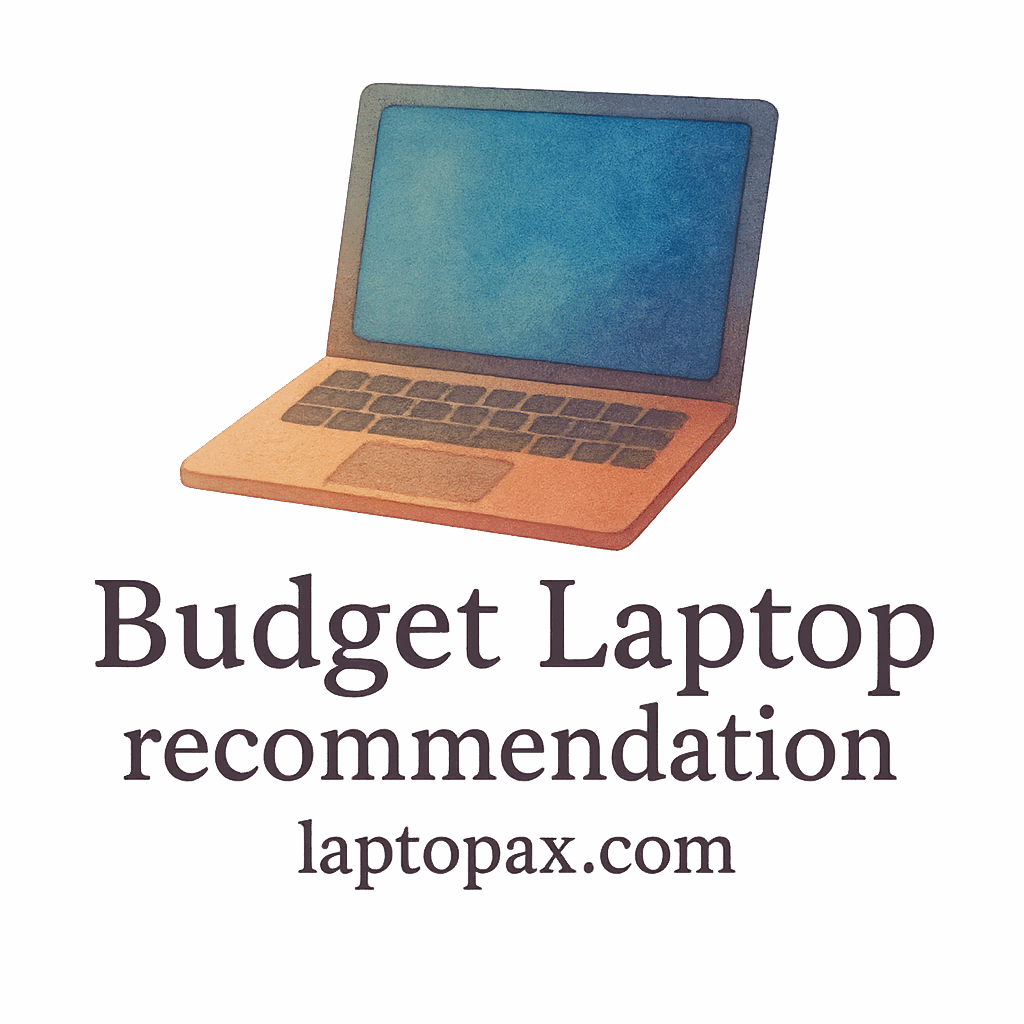Introduction: The Importance of Choosing the Right Budget Laptop
When selecting a budget laptop for school, the sheer number of options can make the process daunting. However, choosing the right one is crucial as it will affect your productivity, from writing papers to participating in virtual classes. While price is an obvious factor, the right laptop balances cost with essential features like performance, battery life, and durability. In this guide, we’ll highlight five critical mistakes to avoid when purchasing a budget laptop for school, ensuring that you make an informed decision that supports your academic goals.
Mistake 1: Overlooking the Laptop’s Performance for Everyday Tasks
Why Performance Should Be Your Priority
Performance is the backbone of any laptop. For school tasks like taking notes, researching, and attending virtual classes, you need a laptop that can run applications smoothly without lagging. Don’t be swayed by flashy marketing claims about design or features that don’t contribute to overall performance. It’s best to check for specifications that align with your academic needs.
Key Performance Factors to Consider
Processor (CPU)
The processor is the heart of your laptop. For general school use, an Intel Core i3 or an AMD Ryzen 3 processor will suffice. These processors can efficiently handle day-to-day tasks like browsing, word processing, and light multitasking. If you need a bit more power for running demanding software, you might consider stepping up to an Intel Core i5 or AMD Ryzen 5. Learn more about choosing the best processors for school laptops here.
RAM (Memory)
Memory is crucial for multitasking. With 8GB of RAM, you can comfortably run several programs simultaneously without noticeable slowdowns. Some budget laptops may offer only 4GB, but this may not be enough for multitasking beyond basic web browsing and document editing.
Storage (HDD vs SSD)
Opt for a laptop with an SSD (Solid-State Drive) rather than an HDD (Hard Disk Drive). SSDs are faster, more durable, and consume less power, leading to better overall performance. A 256GB SSD is a good middle ground for budget laptops, offering enough space for your school files without slowing down your system.

Mistake 2: Not Considering Battery Life
Why Battery Life Matters for School Laptops
For students, having a laptop with long battery life is a game-changer. Imagine being in the middle of an important project and your battery dies in the middle of class or the library. To avoid this inconvenience, ensure your laptop offers reliable battery performance.
How to Evaluate Battery Life in Budget Laptops
Look for laptops with a minimum of 8 hours of battery life. While this may vary based on usage, a laptop with this capability should comfortably last you through a full school day. You can check battery life comparisons and product reviews on our student laptop recommendations page here.
Mistake 3: Focusing Too Much on Looks and Design
The Truth About Laptop Aesthetics for School Use
While it’s tempting to focus on sleek designs and shiny exteriors, the truth is that laptops are meant to be tools, not fashion statements. A stylish laptop won’t improve performance or functionality. Instead, consider durability and comfort, which will enhance your experience in school.
What You Should Prioritize Over Design
Build Quality
A sturdy build is crucial for a school laptop. Choose a laptop made of solid materials that can withstand being tossed into a backpack or knocked around. Many budget-friendly models from HP laptops and Lenovo offer durable, lightweight designs ideal for students. Check out our guide to durable laptops for school here.
Keyboard and Trackpad Comfort
When selecting a laptop, don’t forget to check the comfort of the keyboard and trackpad. If you’re going to spend long hours typing, you need a comfortable and responsive setup. Be sure to test the feel of the keys and the smoothness of the trackpad before making your decision. For tips on what makes a good keyboard, explore our student laptop buying guide here.
Mistake 4: Ignoring the Display Quality
Why a Good Display Matters for Students
The display is where you’ll spend most of your time, whether you’re reading textbooks, writing papers, or watching lectures. A poor-quality screen can strain your eyes and hinder your ability to focus, so it’s essential to choose a laptop with a good display.
Key Display Features to Look for
Resolution
A Full HD (1920×1080) resolution is recommended for clear, crisp images. Laptops with lower resolutions may appear blurry, making text harder to read and videos pixelated. If you plan to watch videos or take online classes, having a high-resolution screen will improve your experience.
Brightness and Color Accuracy
Choose a laptop that offers at least 250 nits of brightness, ensuring that the screen remains visible even in well-lit environments like classrooms. Color accuracy is particularly important if you plan to work with media like images or videos. Explore student-friendly laptop displays here.
Size and Viewing Angles
A screen size of 13-15 inches is typically ideal for students. It’s large enough to work comfortably but small enough to keep your laptop portable. Also, make sure the display has good viewing angles, so it’s easy to read or view from various positions.
Mistake 5: Forgetting About Future-Proofing
Why You Should Think Long-Term
While a budget laptop may meet your current needs, it’s important to think about how it will perform in the next few years. A laptop that can handle evolving academic demands and newer software will save you money in the long run.
How to Make Sure Your Budget Laptop Stays Relevant
Look for laptops that offer some degree of upgradability, especially in RAM and storage. Some laptops allow you to easily add more RAM or swap out storage for something larger. Additionally, choosing laptops with modern ports like USB-C or Thunderbolt can future-proof your device, ensuring compatibility with emerging technologies. If you’re looking to understand how future-proof laptops work, check out our performance guide for students here.
Conclusion: How to Avoid These Mistakes and Choose the Right Budget Laptop
Choosing a budget laptop for school doesn’t have to be stressful, especially when you avoid these common mistakes. Always prioritize performance, battery life, and durability over flashy designs and unnecessary features. By considering these factors, you’ll find a laptop that meets your academic needs and lasts throughout your school years.
FAQs
1. How much RAM should a budget laptop for school have?
For optimal performance, aim for 8GB of RAM. This will allow you to multitask efficiently without your laptop slowing down.
2. Is an SSD necessary for a budget laptop?
Yes, an SSD is highly recommended for faster load times, better performance, and longer battery life.
3. How long should the battery last in a school laptop?
Look for a laptop with at least 8 hours of battery life, ensuring you can go through an entire school day without needing to recharge.
4. Can I buy a good laptop for school under $500?
Absolutely! Many budget-friendly laptops under $500 offer good performance for everyday school tasks. Check out our budget laptop picks for students here.
5. What is the best laptop for students in 2025?
In 2025, laptops from brands like HP, Acer, and Lenovo are expected to dominate with powerful processors, long battery life, and excellent displays. For specific recommendations, visit our student laptop picks here.
6. How can I optimize my budget laptop for school?
Regularly clear up storage, update software, and manage startup programs to keep your budget laptop running smoothly.
7. What are the best budget laptop brands for students?
Some of the best brands for students include HP, Lenovo, Acer, and ASUS, offering excellent value for money. Explore our full list of recommendations here.