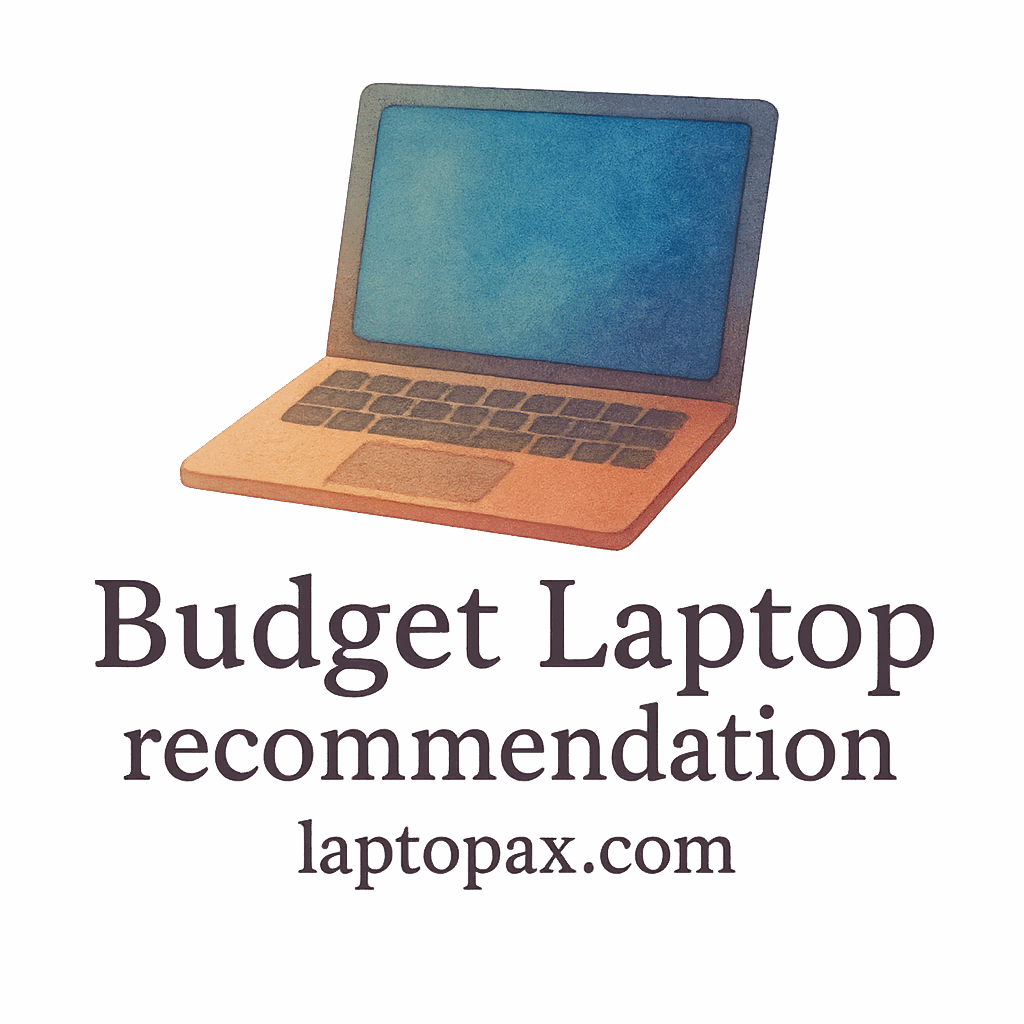When it comes to note-taking and research, having a reliable laptop is crucial. But not everyone can afford premium models that cost a fortune. Thankfully, there are plenty of budget-friendly laptop options that offer solid performance without breaking the bank. Whether you’re a student, researcher, or anyone who needs a practical laptop for writing and organizing your thoughts, we’ve got you covered. In this article, we’ll explore 8 excellent budget laptops that are perfect for research, note-taking, and everything in between.
Introduction
Laptops have become indispensable tools for students, professionals, and anyone who needs to stay productive. But let’s face it—most high-performance laptops come with a hefty price tag. The good news is that you don’t need to spend a fortune to get a laptop that meets your needs for note-taking and research. Budget laptops offer the perfect balance of performance and price, making them ideal for everyday tasks like writing, research, and organization.
In this article, we’ll take a closer look at some of the best budget laptops available for students and professionals alike.

Why You Need a Budget Laptop for Note-Taking and Research
You might be wondering why investing in a budget laptop is a good idea for note-taking and research. Let’s dive into the key factors that make a budget laptop perfect for these tasks.
Importance of Performance
A solid budget laptop doesn’t need to be equipped with top-tier processors, but it should offer enough performance to handle basic tasks. For note-taking and research, you need a laptop that can run word processors, browse the web, and store research materials smoothly.
Long Battery Life and Portability
When you’re on the go, especially in libraries or cafes, you don’t want to worry about your laptop dying halfway through your research session. A good budget laptop should provide at least 7 to 8 hours of battery life. Battery life is a key consideration for anyone who needs to work for long periods without interruptions.
Affordability Without Compromising on Quality
The key is to find a laptop that offers good value for money. With budget laptops, you don’t have to settle for inferior quality; there are plenty of options that offer decent performance, solid battery life, and a comfortable typing experience at a reasonable price. Check out our performance guide for more information on what specs to look for.
What to Look for in a Laptop for Note-Taking and Research
When you’re looking for a laptop specifically for note-taking and research, there are a few important features to consider.
Processor Power for Smooth Performance
When you’re shopping for a laptop, one of the first things to look at is the processor. A decent processor ensures smooth performance while switching between tabs, writing documents, or conducting research.
For note-taking and research tasks, a mid-range processor like an Intel Core i3 or an AMD Ryzen 3 will get the job done without costing too much.
Display Quality for Comfortable Reading
If you’re spending hours reading and taking notes, you’ll need a laptop with a clear, sharp display. Look for laptops with at least Full HD resolution (1920 x 1080) for the best experience.
Keyboard and Touchpad Comfort
Comfortable typing and smooth navigation are essential for productivity. A responsive keyboard and touchpad can make a huge difference during long sessions of note-taking and research. Be sure to check out the student options available for better typing experiences.
Battery Life for Long Study Sessions
To ensure you can keep going through long research sessions, opt for a laptop with long-lasting battery life. Most budget laptops can last at least 7-8 hours on a single charge, which is sufficient for a full day of work without the need to recharge.
8 Best Budget Laptops for Note-Taking and Research
Now that we know what to look for, let’s explore the top 8 budget laptops that excel at note-taking and research.
1. Acer Aspire 5
Key Features
- Processor: Intel Core i3-1115G4
- Display: 15.6-inch Full HD
- RAM: 4GB
- Storage: 128GB SSD
- Battery Life: Up to 8 hours
Pros
- Affordable price
- Full HD display for sharp text
- Lightweight and portable
Cons
- Limited RAM and storage
- Build quality feels a bit plastic
2. Lenovo Ideapad 3
Key Features
- Processor: AMD Ryzen 3 3250U
- Display: 14-inch Full HD
- RAM: 8GB
- Storage: 256GB SSD
- Battery Life: Up to 7.5 hours
Pros
- Excellent performance for the price
- Slim and lightweight
- Good keyboard for typing
Cons
- Battery life could be better
- Display isn’t as bright as some others
3. HP Pavilion x360
Key Features
- Processor: Intel Core i3-1005G1
- Display: 14-inch Full HD touchscreen
- RAM: 8GB
- Storage: 128GB SSD
- Battery Life: Up to 9 hours
Pros
- Convertible 2-in-1 design
- Touchscreen for added flexibility
- Great for multimedia use
Cons
- Limited storage
- Processor can be sluggish with heavy tasks
4. Dell Inspiron 14
Key Features
- Processor: Intel Core i5-1135G7
- Display: 14-inch Full HD
- RAM: 8GB
- Storage: 256GB SSD
- Battery Life: Up to 8 hours
Pros
- Fast performance for everyday tasks
- Compact and lightweight
- Quality build
Cons
- Limited storage options
5. ASUS VivoBook 15
Key Features
- Processor: Intel Core i3-1005G1
- Display: 15.6-inch Full HD
- RAM: 8GB
- Storage: 256GB SSD
- Battery Life: Up to 7 hours
Pros
- Affordable price
- Solid performance for basic tasks
- Large screen for multitasking
Cons
- Keyboard could be more comfortable
- Average build quality
6. Samsung Chromebook 4
Key Features
- Processor: Intel Celeron N4000
- Display: 11.6-inch Full HD
- RAM: 4GB
- Storage: 32GB eMMC
- Battery Life: Up to 12 hours
Pros
- Incredibly affordable
- Excellent battery life
- Great for basic note-taking and research tasks
Cons
- Limited storage
- Smaller screen size
7. Microsoft Surface Go 2
Key Features
- Processor: Intel Pentium Gold 4425Y
- Display: 10.5-inch Full HD touchscreen
- RAM: 4GB
- Storage: 64GB eMMC
- Battery Life: Up to 10 hours
Pros
- Ultra-portable and lightweight
- Versatile 2-in-1 design
- Great for simple note-taking
Cons
- Small screen size
- Limited storage capacity
8. Acer Chromebook Spin 11
Key Features
- Processor: Intel Celeron N4000
- Display: 11.6-inch touchscreen
- RAM: 4GB
- Storage: 32GB eMMC
- Battery Life: Up to 10 hours
Pros
- Compact design
- Affordable and versatile
- Flexible 360-degree hinge
Cons
- Limited storage
- Small screen for multitasking
Conclusion
Choosing the right budget laptop for note-taking and research depends on your personal preferences and requirements. Whether you’re looking for portability, long battery life, or a versatile 2-in-1 design, there’s a budget laptop out there for you. Explore more options to find the perfect fit for your needs.
With the right laptop, you’ll be able to stay productive and organized while conducting research or taking notes. The laptops listed above provide excellent performance, battery life, and value for money—perfect for students, researchers, and anyone who needs to get the job done on a budget.
Frequently Asked Questions (FAQs)
1. What is the best budget laptop for note-taking?
For note-taking, the Acer Aspire 5 and Lenovo Ideapad 3 are great options for affordability and performance.
2. Can budget laptops handle research tasks efficiently?
Yes, budget laptops with at least an Intel Core i3 or AMD Ryzen 3 processor can easily handle research tasks like web browsing and document creation.
3. How long will the battery last on these budget laptops?
Most budget laptops offer 7 to 10 hours of battery life, making them ideal for extended study sessions.
4. Can I run research software on budget laptops?
Yes, you can run basic research tools like Google Docs, Microsoft Word, and academic research programs on budget laptops.
5. Are Chromebooks good for research and note-taking?
Chromebooks, such as the Samsung Chromebook 4, are great for web-based research and note-taking tasks but might have limitations with software that requires more processing power.
6. What should I look for in a budget laptop for students?
Look for laptops with at least 8GB of RAM, a Full HD display, and good battery life to ensure productivity for long study sessions.
7. How do I maintain my budget laptop for long-term use?
Regularly clean your laptop, keep it updated, and use it on flat, cool surfaces to ensure its longevity. Check out laptop maintenance tips for more advice.